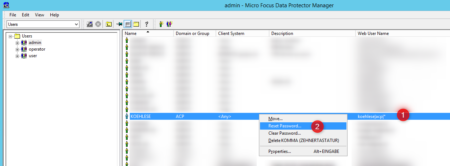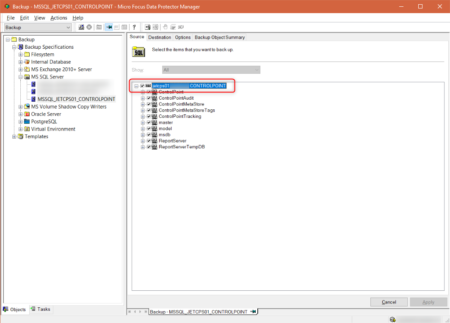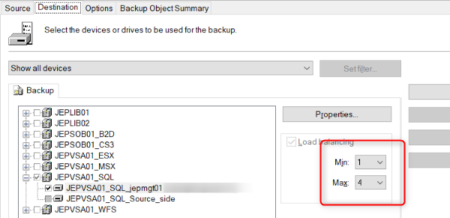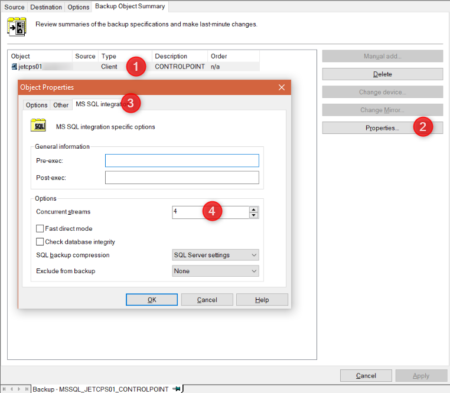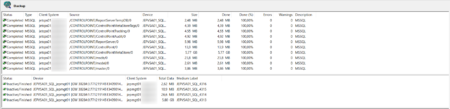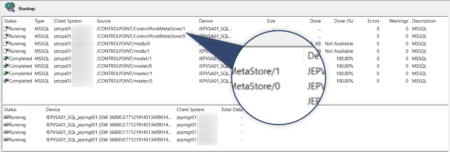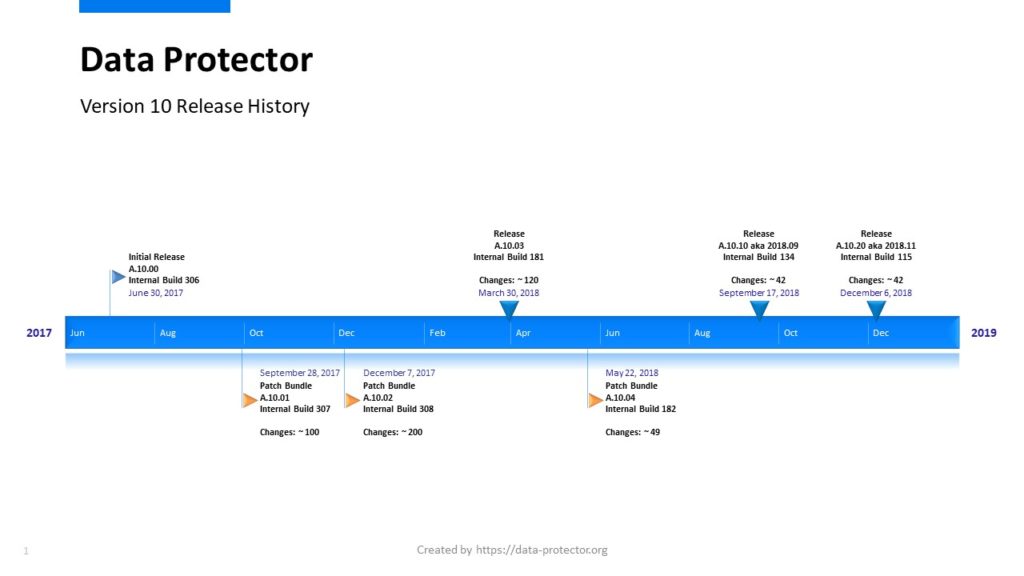Sorry, this article is not available in your language due to the fact that the following Webinar is only in German language available.
Webinar [de] – DPzWs 2018/05
Data Protector 10 – Patch Bundle A.10.04 (Build 182)
The Patch Bundle A.10.04 (Build 182) for Data Protector 10 has been released on May 22, 2018.
Data Protector A.10.03 was released as a full install therefore the cumulative patch 10.04 can only be installed on top of A.10.03. A direct upgrade from A.10.00, A.10.01 or A.10.02 is not possible!
It is recommended to install it on all Installation Servers (IS) and the Cell Managers (CM). Then push the new packages from the IS to all Data Protector client systems to get the latest fixes into effect.
This patch can also be installed locally on Windows Data Protector client systems. In this case only components that were locally installed on the client will be updated. Linux and UNIX clients still require an Installation Server while updated packages can be extracted from the Linux or UNIX Installation server manually.
You can download the Patch Bundle from https://softwaresupport.softwaregrp.com after logging in using a Software Passport account. Please remember that a valid Support Contract (SAID) must be associated with your account to be able to access the provided link of the release notes below.
To avoid any installation issues make sure to read the release notes carefully and make sure to take notes of any hot fixes installation not being part of the patch.
| OS | Name | Changes | Notes |
|---|---|---|---|
| Windows | DPWINBDL_01004.exe | 44 | Data Protector 10.04 for Windows |
| Linux/64 | DPLNXBDL_01004.tar | 38 | Data Protector 10.04 for Linux/64 |
| HP-UX/IA | DPUXBDL_01004.tar | 38 | Data Protector 10.04 for HP-UX/IA |
Major Enhancements:
- Disk Agent support on SUSE Linux Enterprise Server on IBM Power Systems support
- Data Protector client push installation by non-root user
- User must be able to run sudo with or without a password
- 3-way NDMP backup from EMC Isilon and VNX to StoreOnce Catalyst and File Library devices
- Operation Orchestration integration
- Scheduler enhancements
- Enhanced Day view interface.
- Improved Maintenance Job functionality.
- User management—LDAP groups for Active Directory
- omniusers command includes a new option ldap_config.
- VMware GRE enhancements
- No need to re-authenticate during a user session when working with different VMs
- Able to select mount proxy when connecting to vCenter GRE plugin
Data Protector Links
| Description | Link |
|---|---|
| General product information | https://software.microfocus.com/en-us/products/data-protector-backup-recovery-software/overview |
| Free 60 Day trial download | https://software.microfocus.com/en-us/signup/try/data-protector |
| Support matrices | https://softwaresupport.softwaregrp.com/group/softwaresupport/support-matrices |
| Obsolescence & Migrations | https://softwaresupport.softwaregrp.com/obsolescence-migrations |
| Media Kit and license management | https://www.hpe.com/software/entitlements |
| Data Protection Community (forums) | https://community.softwaregrp.com/t5/Data-Protection/ct-p/BandR |
| Open Support Case | https://softwaresupport.softwaregrp.com/group/softwaresupport/case-manager |
| Submit Enhancement Request | https://community.softwaregrp.com/t5/Data-Protection-Idea-Exchange/idb-p/DP_Ideas |
SYSBACKUP for Oracle 12c
Starting with Oracle 12c three new administrative roles and users have been introduced to conform the principle of access to the least privilege. The users and roles named SYSBACKUP, SYSDG and SYSKM will be created when the database is created with their account in expired and locked status. SYSBACKUP is used to perform backup and recovery operations from either Oracle Recovery Manager (RMAN) and or through SQL*Plus – you can see all privileges within the Oracle documentation.
If a Oracle 12c is detected on the client system, Data Protector A.10.01 and later now automatically uses sqlplus user/password@SID AS SYSBACKUP as the connection string to the database. As a result you may encounter the following backup issue after a Data Protector client or a Oracle database upgrade.
ORA-01031: insufficient privileges CONNECT: sys/*****@SID [Major] From: ob2rman@oracle.domain.lan "" Time: 05/15/18 18:15:21 Backup of target database failed.
Older Oracle databases (10g, 11i) do not require changes as they will continue to use SYSDBA.
This can be changed using the omnirc variable OB2_ORACLE_USE_SYSDBA=1 on the database server if you are not able to adopt these changes immediately. Starting with Data Protector A.10.03 the following command can be used to push this parameter to the client system. A restart of the services is not required.
omnicc -update_omnirc OB2_ORACLE_USE_SYSDBA -value 1 ClientFQDN
Access the Data Protector WebUI
Data Protector 10 features the new WebUI integrated in the Home context of the legacy MFC GUI. The WebUI in Data Protector A.10.03 includes the Dashboard, Telemetry, Scheduler, Missed Job Executions and Global Option Tuning. Did you know that it is possible to access the WebUI from outside the MFC GUI? The following quick guide demonstrates how to make it work.
Prepare a Web User
Connect to the MFC GUI. In the Users context select an existing user or create a new user. In A.10.03 and later each user also has a Web User Name based on the Name, Group and Domain. Select Reset Password for the user that should be used.
omniusers -add -type W -usergroup admin -name USER -group DOMAIN -client client.domain.com -setpass to create a new user and reset the password.
IMPORTANT: Starting with A.10.03 and later editing the UserList file manually with a text editor is no longer supported and may cause issues to the KeyCloak service.
Trust the Root Certificate
Navigate the your browser to https://CellManager.domain.com:7116 to start the process.
Then review the certificate and install the CA root certificate to your clients Trusted Root Certificates.
Make sure to select the CA Root Certificate here.
You can install it for the currently logged in user or the whole system.
Confirm the system warning as a last step.
Access the WebUI
The URI https://CellManager.domain.com:7116/dp-nextgen/js/index.html can be opened from any client to access the Data Protector WebUI. Login with the username and password prepared in the first step.
Modern browsers such as Chrome, Firefox or Edge offer the best performance for the new WebUI.
Optimize MSSQL backup performance
Optimizing performance has always been a hot topic. This post contains information on how to optimize your MSSQL backup performance with the Data Protector. As always, with this kind of advice, this MAY be helpful in most environments but is not a general solution for any environment. Please test any of the changes and consult your SQL Server administrator if you have any doubts.
- General recommendations
- Tuning using omnirc
- Database integrity check
- SQL backup compression
- Parallel database backup
- Multi-stream database backup
Parallel database and Multi-stream database backup for Microsoft SQL is available since Data Protector A.09.08.
1. General recommendations
Tuning using omnirc
The following omnirc options are usually a good choice to optimize general backup performance using the MSSQL online integration agent. Using the settings will increase the transfer size and block size to their maximum values. This assumes that the underlying file systems were formatted correctly (64k).
# Increase block size and transfer size for MSSQL backups OB2SQLBLOCKSIZE=65536 OB2SQLMAXTRANSFERSIZE=4194304
Database integrity check
The option Check database integrity is useful to detect silent database corruption at backup time. Checking the database integrity takes time and eats disk and CPU performance on the database server. If you have different backup jobs for full backups and transaction log backups it is recommended to Disable the Check database integrity on transaction log backups, especially if they have to run very frequently.
SQL backup compression
Data Protector allows to configure the usage of SQL backup compression. By default the MSSQL server settings, configured in the database, are used. Typical backup devices such as tape and deduplication devices (StoreOnce, Data Domain) offer a high performance data reduction at backup time but having issues with pre-compressed data. If you have doubts, or not full control over the MSSQL server, choose to Disable for SQL backup compression.
2. Parallel database backup: Large number of databases per instance
This is a typical example for MSSQL servers that contain hundreds of databases per instance. Even if they are relatively small the processing rate will be slow. The solution is to configure the integration agent to backup multiple databases at the same time. The following example assumes you have successfully installed the agent on the client system. Then add the following omnirc options to the client system to enable parallel processing.
# Allow to backup multiple SQL databases in parallel, one stream per database
OB2_PREFER_DATABASE_PARALLELISM=1
OB2_DEFAULT_CONCURRENT_STREAMS=1
The entire MSSQL Server needs to be selected for backup.
Choose the right amount of target devices. B2D libraries can open multiple data streams per gateway. In our example here up to 4 data streams will be accepted.
In Backup Object Summary select Properties of the MSSQL server and change Concurrent streams in the MS SQL Integration tab to match the number of data streams selected for destination devices. This is 4 in our example.
When the backup is executed we see 4 active data connections and the backup proceed very quickly compared to a single stream backup.
3. Multi-stream database backup: For of a few large databases
If the MSSQL server that contains only a few, but very large databases the following might be useful. The solution is to configure the integration agent to backup databases with multiple data streams. The following example assumes you have successfully installed the agent on the client system. Then add the following omnirc options to the client system to enable multi-streaming. Please note that the number of streams per database is configured in this file. In our example we use 2 concurrent streams.
# Allow to backup multiple SQL databases in parallel, 2 streams per database
OB2_PREFER_DATABASE_PARALLELISM=1
OB2_DEFAULT_CONCURRENT_STREAMS=2
The entire MSSQL Server needs to be selected for backup. Each database will be backed up in 2 pieces.
Choose the right amount of target devices. B2D libraries can open multiple data streams per gateway. If we choose 4 here we will be able to accept up to 4 data streams. This is true for multi-streaming as well as for parallel backup.
In Backup Object Summary select Properties of the MSSQL server and change Concurrent streams in the MS SQL Integration tab to match the number of data streams selected for destination devices. This is 4 in our example.
When the backup is executed we see 4 active data connections and the backup proceed very quickly compared to a single stream backup. 2 databases are backed up at the same time and each database is backed up in 2 pieces.
Webinar [de] – DPzWs 2018/06
Sorry, this article is not available in your language due to the fact that the following Webinar is only in German language available.
Webinar [en] – What’s New in Data Protector v10
Microfocus presents a webinar how to better protect applications across legacy and modern platforms, use analytics to track and manage SLAs and improve the security of their backup to mitigate the risk of cyberattacks when upgrading to Data Protector 10. To attend the webinar a free registration at BrightTALK is required.
is required.
Wednesday, 17.07.2018 um 5:00 am (UTC+2/MESZ)
All details as well as the option to register can be found in the following BrightTALK announcement.
Data Protector 9 – updated support timeline
On Aug 01, 2018, Micro Focus has adjusted the support timeline for Data Protector 9.0x once more. All dates have been extended by 6 months, so the committed support for Data Protector 9.0x ends instead of the Dec 31, 2018 now on Jun 30, 2019.
For a quick overview all dates are visualized in the following figure.
All details can be found in the Knowledge Base document KM02819523. End of Support or Discontinued information can be found on the Obsolescence & Migrations page of Micro Focus Software Support.
Data Protector 10 – Updated Release A.10.10 (Build 134)
Data Protector A.10.10 (Build 134) has been released on September 17, 2018.
The new version, also known as Data Protector 2018.09, is another full install to simplify the upgrade and installation process. Data Protector 10.10 does not require any previous version to install the latest version of Data Protector in a new environment, you can as well upgrade directly from Data Protector 8.1x. 9.0x, 10.0x to version 10.10 – there is no need to install Data Protector 10.0x as upgrade step.
Data Protector 10.10 is a fully featured Media Kit and therefore currently not available in the Software Support Online (SSO) Portal for download.
You can download it from the Software Licenses and Downloads Portal after logging in using a Micro Focus Software Passport account. Please remember that a valid Support Contract (SAID) or support subscription must be associated with your account.
To avoid any installation issues make sure to read the release notes carefully and make sure to take notes of any hot fixes installation not being part of the new version.
Major Enhancements:
- In addition to the existing license model there are two new editions of Data Protector
- Data Protector Express, a virtualization only product offering based on the socket-based licensing model
- Data Protector Premium, based on the amount of capacity being protected
- The existing traditional and capacity-based license model continue to exist and are fully supported
- Data Protector Express
- Introduces socket-based licensing which includes support for software encryption
- Includes support for existing virtualized environments (VMware and Hyper-V).
- Supports backup and recovery of virtual machines and Data Protector Internal Database (IDB).
- However, the backup of filesystem, application integration, etc. are not supported.
- Supports advanced virtualization features such as granular recovery (GRE), Power On, Live Migrate, and zero downtime (ZDB) integrations.
- Recovers current and previously backed-up data (pre-upgrade).
- Licensing details provides information on consumed sockets and free sockets available.
- Licenses for additional sockets can be added using the Data Protector GUI only.
- Licenses can be applied either during import or post import of vCenter/Hyper-V or ESXi server.
- License management, for example, adding or removing sockets, is not supported via CLIs.
- Supports upgrade from releases Data Protector 8.1x, 9.x, and 10.0x to Data Protector 10.10.
- Data Protector Premium, similar to former Capacity-based license model
- Supports software encryption.
- Supports full functionality of Data Protector.
- Supports backup of filesystem, application integration, virtualization, etc.
- Supports MoM environment with multiple Cell Managers using Data Protector Premium license.
- Supports upgrade from releases Data Protector 8.1x, 9.x, and 10.0x to Data Protector 10.10.
- Provides easy upgrade from Data Protector Express to Data Protector Premium simply by changing the license key.
- Data Protector reports
- Data Protector now offers various reports that help you in managing and planning your backup environment.
- These reports can be accessed using the Home context > Reports option in the Data Protector GUI.
- The Data Protector reports are customizable and provide information on the status of the last backup, object copy, object consolidation, or object verification, consumption of media in media pools, status of devices, etc.
- You can download these reports in PDF, PNG, CSV, or JSON format
- You can also configure to send these reports through email in the Reports > Advanced Settings option.
- To use the reporting capability, install the Reports component on a Linux or Windows server that is not a Cell Manager.
- The reports are available with Capacity, Express, Premium license or Trial only.
Minor Enhancements:
- Backup of Windows native NTFS de-duplicated volumes
- A new option De-duplication volume backup is introduced in the Backup Object Summary for protecting Windows native NTFS dedupe volumes.
- When this option is selected, you can run incremental backup, enhanced incremental backup, or incremental backup using change log provider for Windows native dedupe volume.
- Capacity-based license improvements in Data Protector Premium
- The dashboard now displays the amount of data protected and counted for capacity-based license calculation at a host/object level.
- The capacity-based licensing is improved to avoid double-counting of capacity when the hostname, IP Address, or vCenter names are changed.
- Trial license for 90 days
- The Data Protector trial license is now extended for use till 90 days.
- Installer improvements
- Automated checks during installation and upgrade, this verifies hostname compatibility and other prerequisites are met.
- Simplified certificate regeneration.
- Supports short and long hostnames.
- Scheduler improvements
- Extend the omnidbutil command for advanced scheduler options.
- Accept a non-default path for import/export operation
- Export/import all options for scheduler in JSON (for example: network load, protection, and priority).
- List whether or not a schedule is enabled or disabled in the command output.
- CLI changes
- The omnicc command includes a new option schedule_info.
Data Protector Links
AppServer issues when upgrading to 10.x
The AppServer has become an integral part of Data Protector. When it fails neither user authentication, scheduling or reporting will work. A critical issue has been identified that may cause upgrades to fail and/or run-time issues caused by invalid data stored in the jce_service_description and jce_service_property tables in the Data Protector JCE database.
Symptoms
During or after the upgrade from 8.1x or 9.x to 10.x you notice some or all of the following:
- AppServer is unresponsive or slowly responding when running omnidbutil -migrate_schedules
- Java process is causing very high CPU load on Cell Manager
- The progress is slow and only returns errors (e.g. pausing quartz scheduler…failed)
- Java Exceptions and stack overflow getting logged in AppServer server.log
- Backup sessions not getting executed while scheduler is active and jobs are scheduled
- Data Protector JCE database (part of IDB, used by Advanced and Consolidated Scheduler) is very large
- Check the file size of dpjce-data.idb generated by omnidbutil -writedb prior to the upgrade
Workaround
- Perform an IDB backup (e.g. IDB online backup or omnidbutil -writedb)
- Stop the Data Protector services, but leave the IDB up by executing
omnisv -stop -noidb
- (Optional) Remove old logfiles from the log/AppServer directory
- On Linux/HP-UX Cell Managers execute:
cd /opt/omni/sbin/dbscripts/CPE omnidbutil -run_script QCCR2A65778_jce_purge_expired_records.sql -jce -detail
- On Windows Cell Managers execute:
cd "%DP_HOME_DIR%\bin\dbscripts\CPE" omnidbutil -run_script QCCR2A65778_jce_purge_expired_records.sql -jce -detail
- Start the remaining services by executing
omnisv -start
- Run whatever command previously failed (e.g. omnidbutil -migrate_schedules, perl userMigrate.pl, etc.)
Notes
The procedure above can be executed prior or after the upgrade. Just make sure to restart the AppServer after executing the SQL script.
Data Protector Upgrade Paths
Lately, we’ve been receiving more requests for potential Data Protector upgrade paths. This post includes a simple overview to guide you including intermediate steps necessary to upgrade to the latest version of the software.
To reduce the amount of manual effort to a minimum you should always use the latest possible version allowed in the upgrade path (on Cell Manager and clients) before taking the next step, e.g. starting at 7.01, then upgrade to 9.00 and continue to 10.10.
There might be some exceptions to this general rule depending on a lot of parameters i.e. new hardware, new operating systems, etc. Make sure to check the Release Notes and requirements of each (intermediate) version you plan to use as well as creating a offline backup and clean up the installation before you start.
Data Protector 10 – Updated Release A.10.20 (Build 115)
Data Protector A.10.20 (Build 115) has been released on December 6, 2018.
The new version is another full install to simplify the upgrade and installation process.This will continue to be the default for all future Data Protector versions. Data Protector 10.20 does not require any previous version to install the latest version of Data Protector in a new environment. Direct upgrades from Data Protector 8.1x. 9.0x, 10.x to version 10.20 are possible – there is no need to install Data Protector 10.00, 10.03 or 10.10 as an upgrade step.
Data Protector 10.20 is a fully featured Media Kit and therefore currently not available in the Software Support Online (SSO) Portal for download.
You can download it from the Software Licenses and Downloads Portal after logging in using a Micro Focus Software Passport account. Please remember that a valid Support Contract (SAID) or support subscription must be associated with your account.
To avoid any installation issues make sure to read the release notes carefully and make sure to take notes of any hot fixes installation not being part of the new version.
Major Enhancements:
- VMware 6.7 U1 support
- Data Protector now supports VMware vSphere 6.7 U1 along with the latest vddk version.
- With the new vddk integration, the following proxy hosts are supported:
- Windows Server 2008 R2 (x64)
- Windows Server 2012, 2012 R2 (x64)
- Windows Server 2016
- CentOS 7.4 (x64)
- RHEL 6.7, 6.8, 7.2, 7.3 (x64)
- SLES 12.1 (x64)
- With Data Protector 2018.11 (10.20) onwards VMware vSphere 5.5.x is obsoleted.
- Advanced VMware operations with EMC Data Domain System
- Advanced VMware operations such as Granular Recovery, Power On, and Live Migrate are now supported with EMC Data Domain System devices. This feature is also supported for Virtual Machines on VMware vSphere 6.7 U1 environment.
- EMC Data Domain System library upgrade
- Data Protector now integrates with latest EMC Data Domain System library v3.4 and supports DDOS 6.1.
- Virtual Environment integration for H3C CAS
- Data Protector integrates with H3C CAS version 5.0, a cloud management platform for H3C Infrastructure as a service (IaaS), to enable backup and restore of Virtual Machines hosted on the H3C CAS environment.
- Capacity Calculations for Licensing – 90 Days
- The capacity calculation algorithms have been modified to count data backed up and under active protection for last 90 days only for licensing.
- This is applicable for Data Protector Premium license and Capacity Based License only.
- Any data still under protection beyond 90 days will not be counted against the terabytes for licensing.
- REST API Bridge
- Data Protector introduces a new REST API bridge. This bridge provides a new REST endpoint that offers Data Protector CLI in a RESTful manner, creating a bridge between the old and new world. Unlock the advanced capabilities of Data Protector (available in form of CLI) using REST APIs.
- Install/Upgrade improvements
- Data Protector installation and upgrade flow improvements provide a better experience for fresh installation and upgrades.
- Scheduler improvements
- With Data Protector 10.20 (2018.11), the Basic Scheduler is available for use.
- For those environments which are upgraded from Data Protector 8.1x and 9.0x, there is no schedule migration performed. However, the schedules can be migrated to the Web-based Scheduler using the omnidbutil command. See the omnidbutil -help CLI option for more details.
- For environments which are already using the Web-based Scheduler, an option is provided to re-instate the Basic schedules. See the omnidbutil –help CLI option for more details.
- Reports
- Data Protector now includes new reports to get a deeper insight into the Data Protector environment.
- Following reports are added with this release:
- IDB Detail report under Configuration reports
- Client Backup report under Configuration reports
- Charge back report under Advanced reports
- Data Protector also introduces Custom reports as a new category to create reports that meet the needs of your enterprise.
Data Protector Links
Time to say good bye
Today, exactly two years ago, Daniel died and we all lost a really great guy.
Sebastian and I tried to honor his legacy last year by trying to keep data-protector.org alive through new and interesting content. Since the statistics speak a very clear language and due to personal changes, we have decided together with Daniel’s wife to end this attempt and leave the blog as it is today.
This means that there will be no new content, no posts, comments will be disabled, BRICK will not be updated or go open source.
Thank you and farewell!
Data Protector 10 – Release History
The figure below shows the history of Data Protector 10 in terms of release date, patch bundles and GR patches and is updated regularly.
Details can be found in the respective individual articles, to be found in the menu under “Patches” – “DP A.10.00”.